How to Import a Custom Query
Submitted by darnold on Wed, 04/29/2015 - 15:48
- Download the zip file containg the SQL query and/or Report Layout (repx) file.
- Extract the zip contents to a local folder.
- The SQL file can be opened with a text editor, and its contents copied and pasted to the either the Custom Query SQL editor using either the Web interface (figure 1) or in the Report Designer (figure 2) for a given Custom Query report definition.
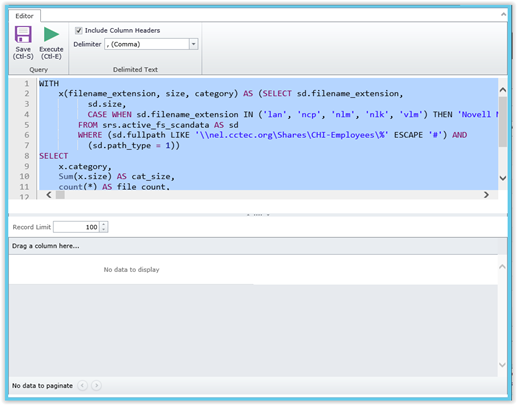
Figure 1 - Custom Query with Web editor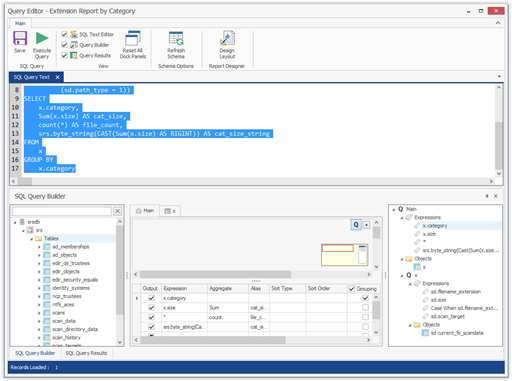
Figure 2 - Custom Query with SQL Editor in Report Designer
- The repx file, if available, can be "imported" using the Open button with the folder icon in the Report Designer.
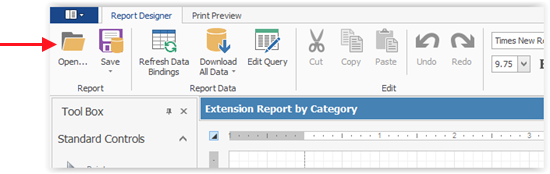
- A standard open file dialog appears where you can select the repx file, then click Open.
